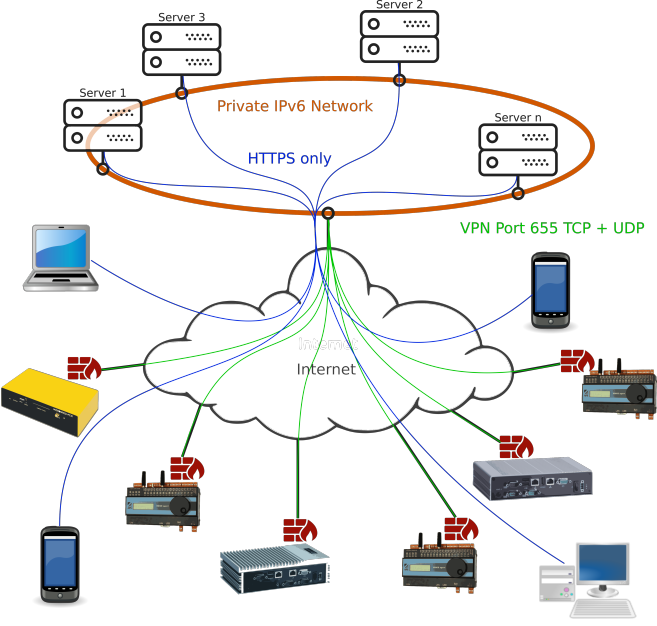
The TribeRelay is a non-public, redundant network for the communication of alarm systems. The network is operated by the company APS systems AG at several locations.
The aim is, on the one hand, that all devices on the network can communicate with one another, on the other hand, the operator of the systems can decide who to allow access from.
Furthermore, every customer can access his system from anywhere. This is done exclusively via HTTPS with certificates that change relatively quickly. It ist the operator of the system who decides whom he wants to grant access via the Internet. Passwords are not passed on from the alarm system to other devices. It is therefore exclusively the alarm system that carries out the authentication and enables a connection.
Basically, the alarm system needs a functioning internet access. This means that DNS queries, time synchronization, HTTP and HTTPS connections must not be hindered. The VPN communicates on port 1194, both via UDP and via TCP. There is a fall-back to HTTPS, if 1194 is not available. The ports 655 are currently not in use.
The alarm system establishes outgoing connections. So it is not necessary to allow incoming connections. Therefore, the system remains hidden and protected behind a router or firewall.

The border around the field can be green or blue. This information is important for us as to whether the device is connected via IPv4 (blue) or IPv6 (green).
The field itself is colored either green or red. Red means that an alarm is active. This info comes from the last contact and is not updated dynamically.
If a symbol appears that looks like a broken chain, it means that the last contact with the system was too long ago. The stronger the symbol, the longer it has been since the last contact.
A warning triangle indicates a system alarm. This can be because messages could not have been sent successfully but it includes also many other reasons. It is always a good idea to check.
You can always see a small symbol of the device. It should look something like this if that's what you're looking for.
To the right of this is the button that requests an update of the data. Unfortunately, the effect is not yet as expected. It's taking too long.
Behind the small 'i' you can get some information about the system.
If the trash can appears next to it, the system can be removed from the overview. If she got back in touch, she would be accepted again.